PulseRoller - Did you Know
Did you know...
-
While in Easy Roll you can press the F2 key instead of “ctrl shift U” to get to the advanced dialog menu?
-
EasyRoll now has “Integrated Help”. Beginning with version 2.85, EasyRoll gives you the ability to hover over any function for a detailed explanation in a pop-up format.
-
Easy Roll version 2.85 and later allows for “Extensions” in the advanced dialog. This feature replaces the “Slave” feature. Extensions allows you to extend one upstream/downstream zone to another upstream/downstream zone in essence giving you the ability to slave multiple modules together.
-
You can keep your ConveyLinx Module in “ZPA Mode”, but click a checkbox in EasyRoll to “enable PLC control of the upstream/downstream control port”. This effectively gives you additional I/O to use with an “Ethernet connected PLC” while keeping the cards in ZPA.
-
While in EasyRoll and connected to modules you can click the module graphic in the top right corner of the screen. The graphic enlarges and gives you an awesome real time overview of several things such as:
-
Sensor State
-
Upstream/Downstream State
-
Ethernet Connection State
-
Roller State (i.e. Running, Forward/Reverse, and Current Draw)
-
Voltage & Error Counter indicating each time Voltage dropped below 18V
-
Hover Over Sensor for more information regarding Sensor Gain and Errors.
-
Hover Over Roller for Motor Errors and settings.
-
Make sure to check to get to our website and download the new EasyRoll here and you can view any changes or updates at our EasyRoll log here.
If you have questions or would like to see a specific Pat's Corner let us know at support@pulseroller.com , by phone at (800-764-6356) or you can find me on Google+ to discuss